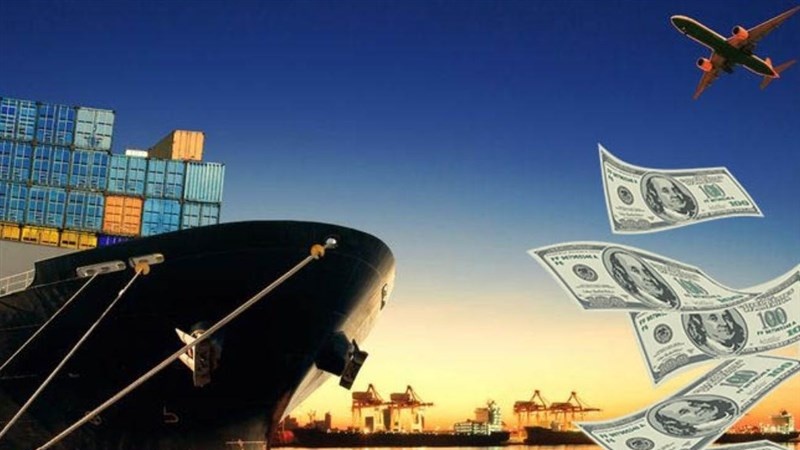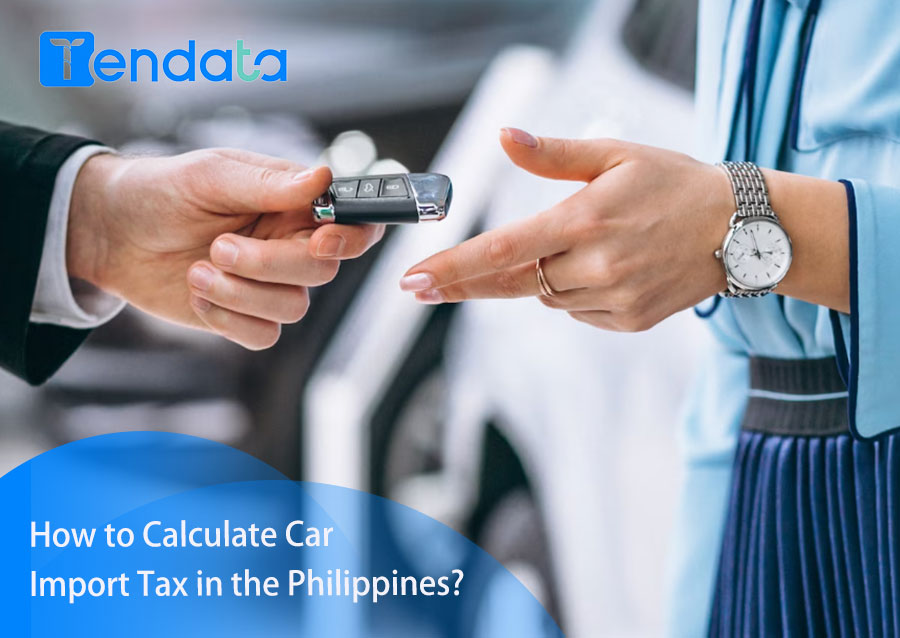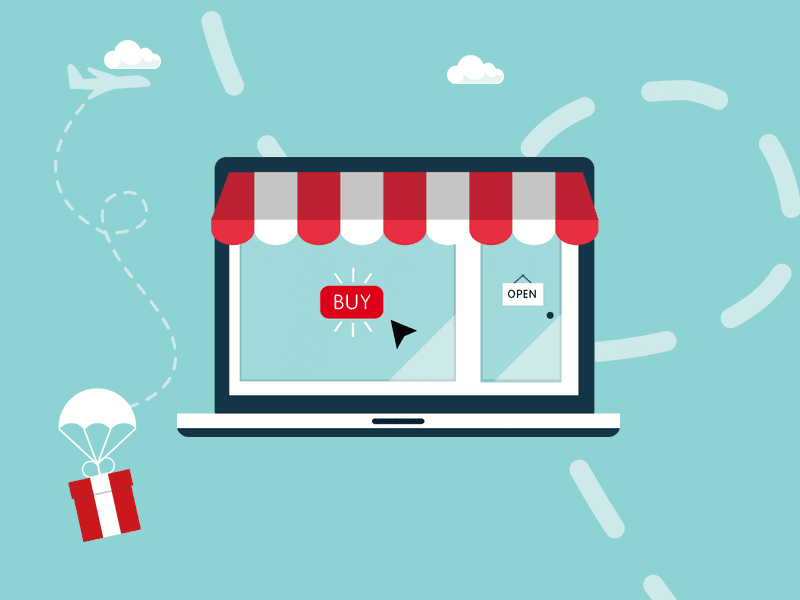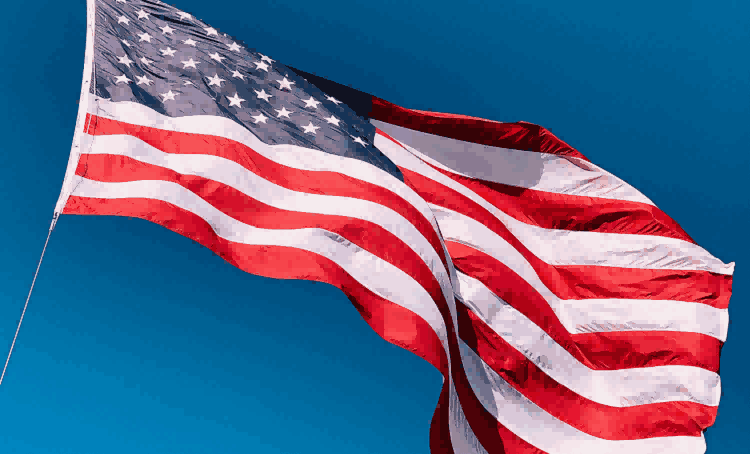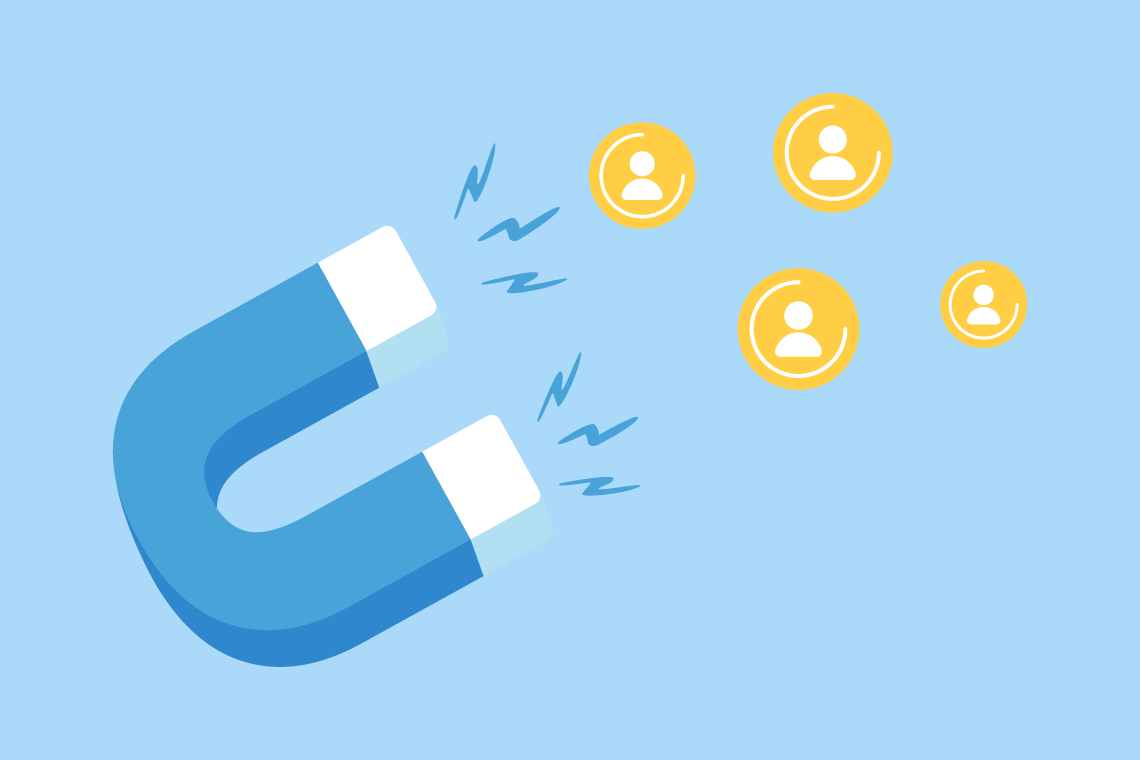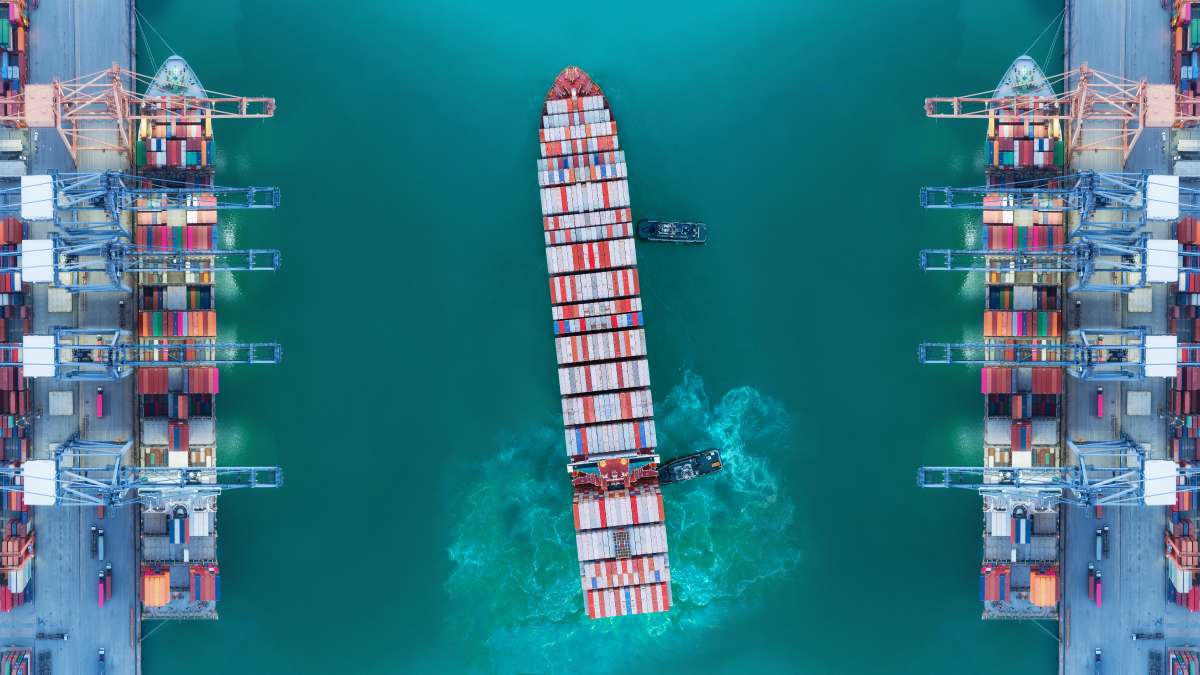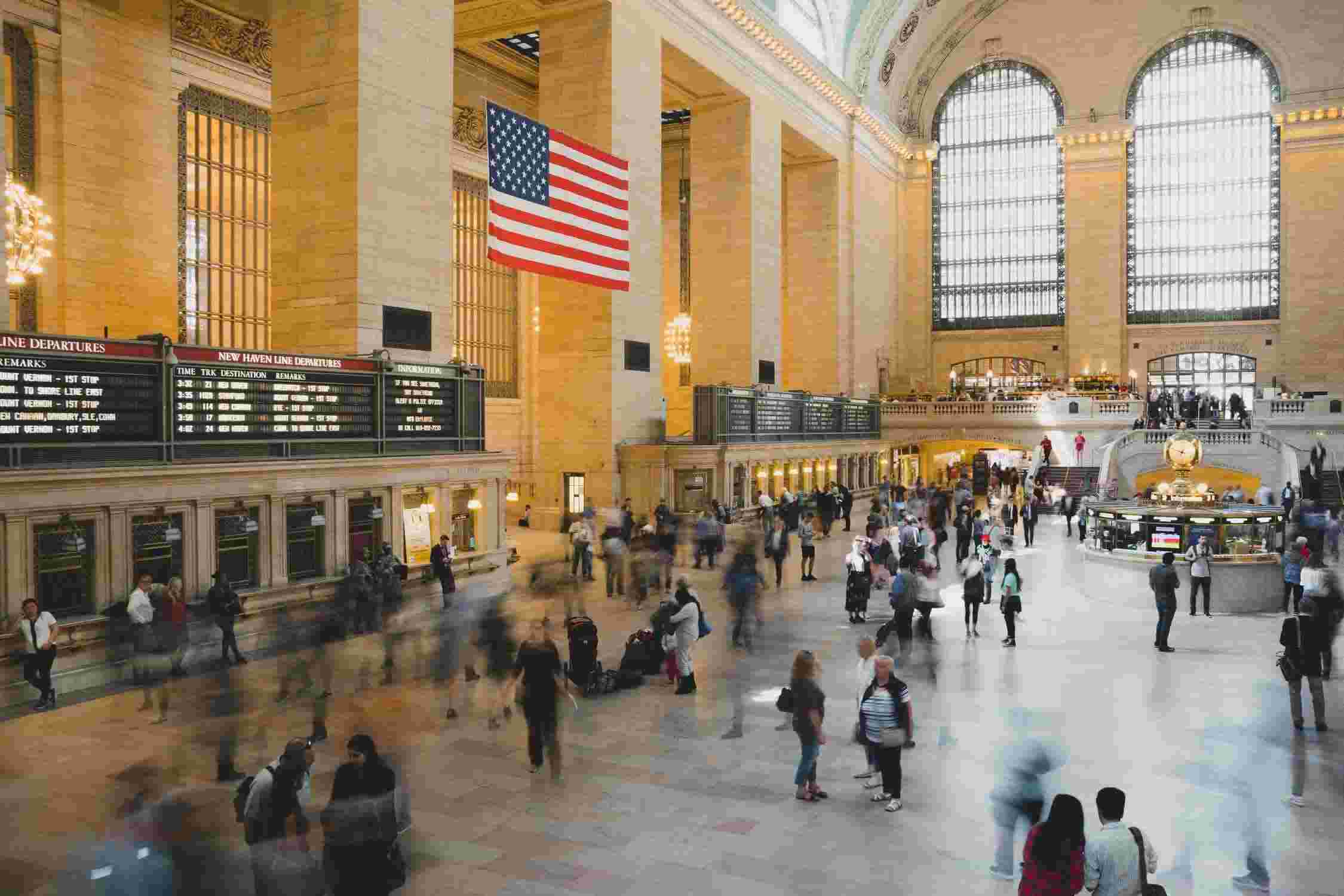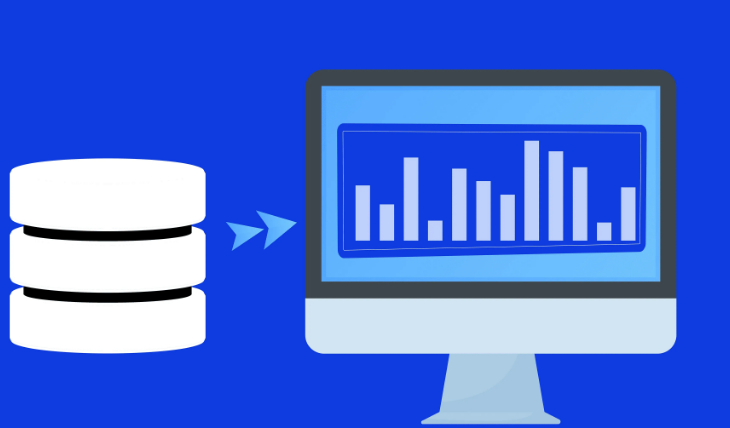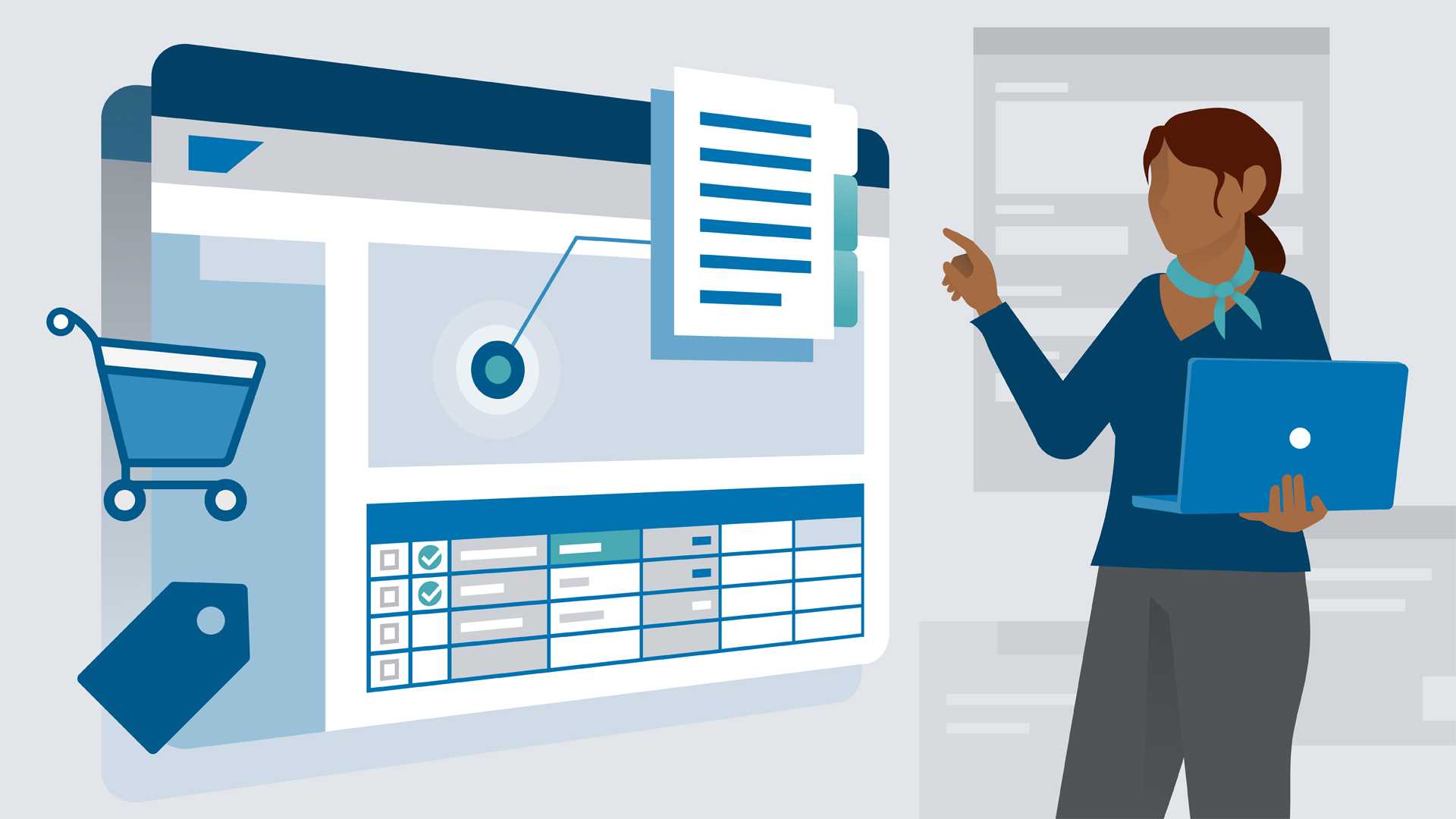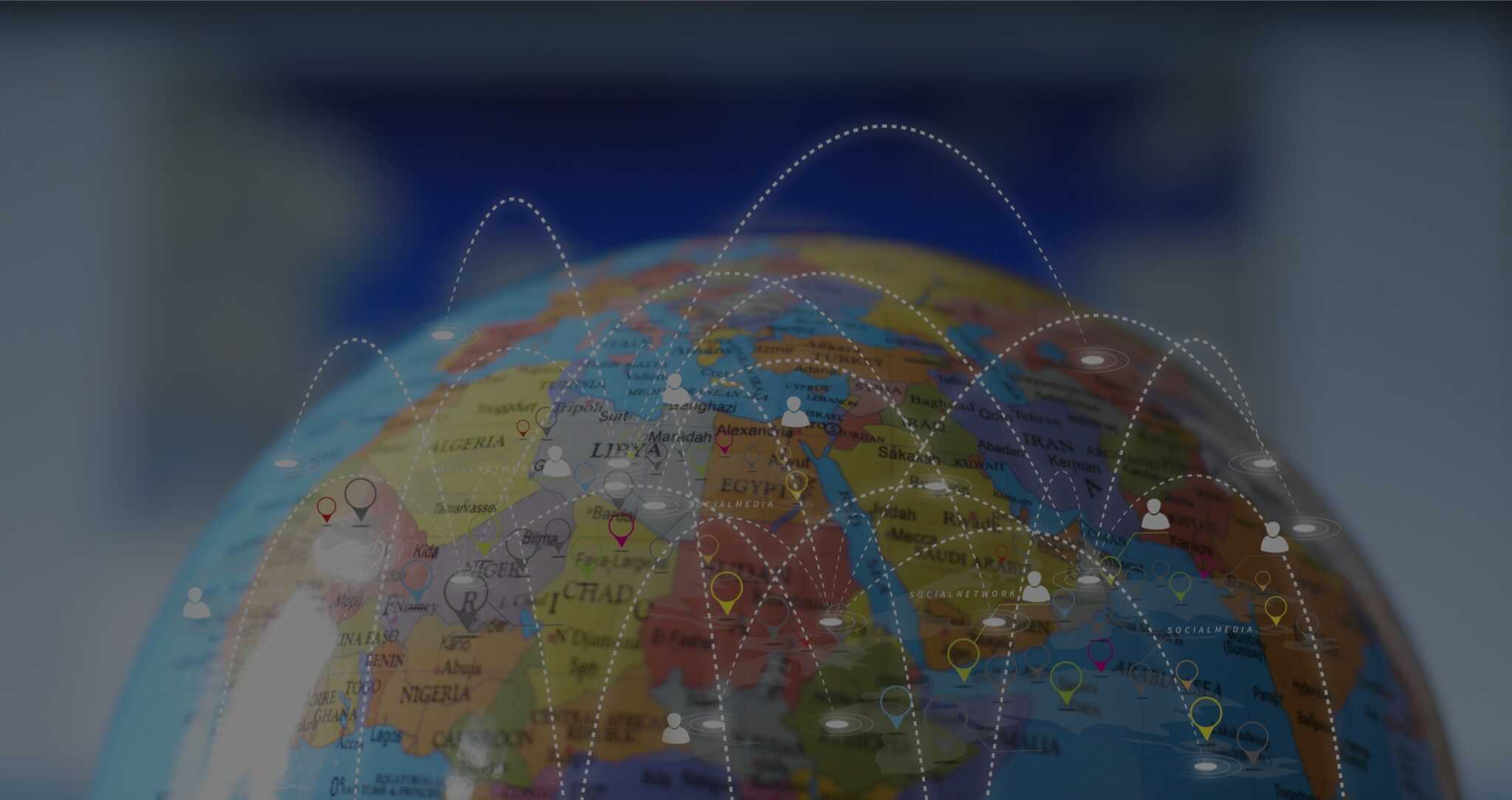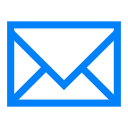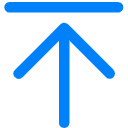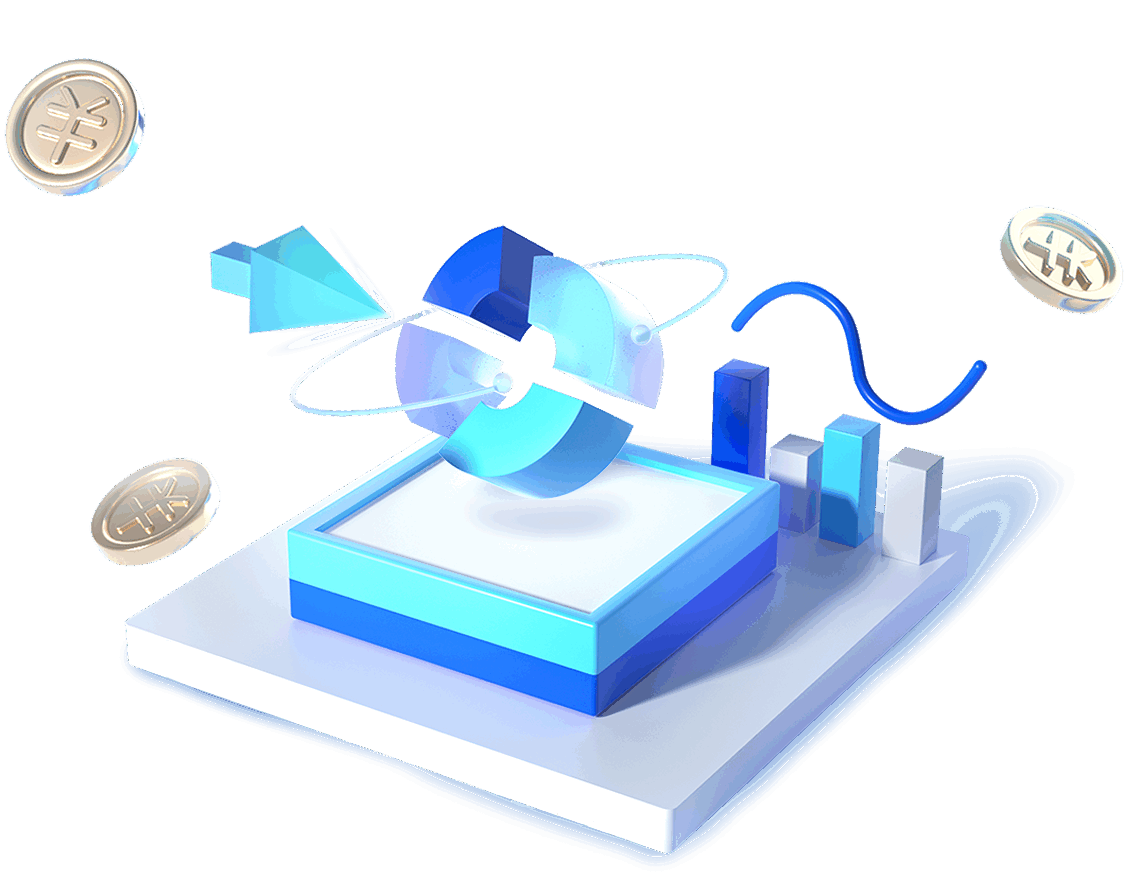Trade Data Provider
Trade Data Provider
 10-04-2025
10-04-2025
1. Global Trade Data: www.tendata.com
· Highlights: Covers trade data from 228 countries and regions worldwide, with over 10 billion trade transaction records. Supports one-click searches for major import/export countries, client distribution, product volume and pricing, offering deep insights into global markets and helping you discover potential clients.

· Best Feature: Includes a contact database—just click the "Contacts" section to view key decision-makers such as purchasing staff and executives, along with their emails, LinkedIn, and Facebook profiles.
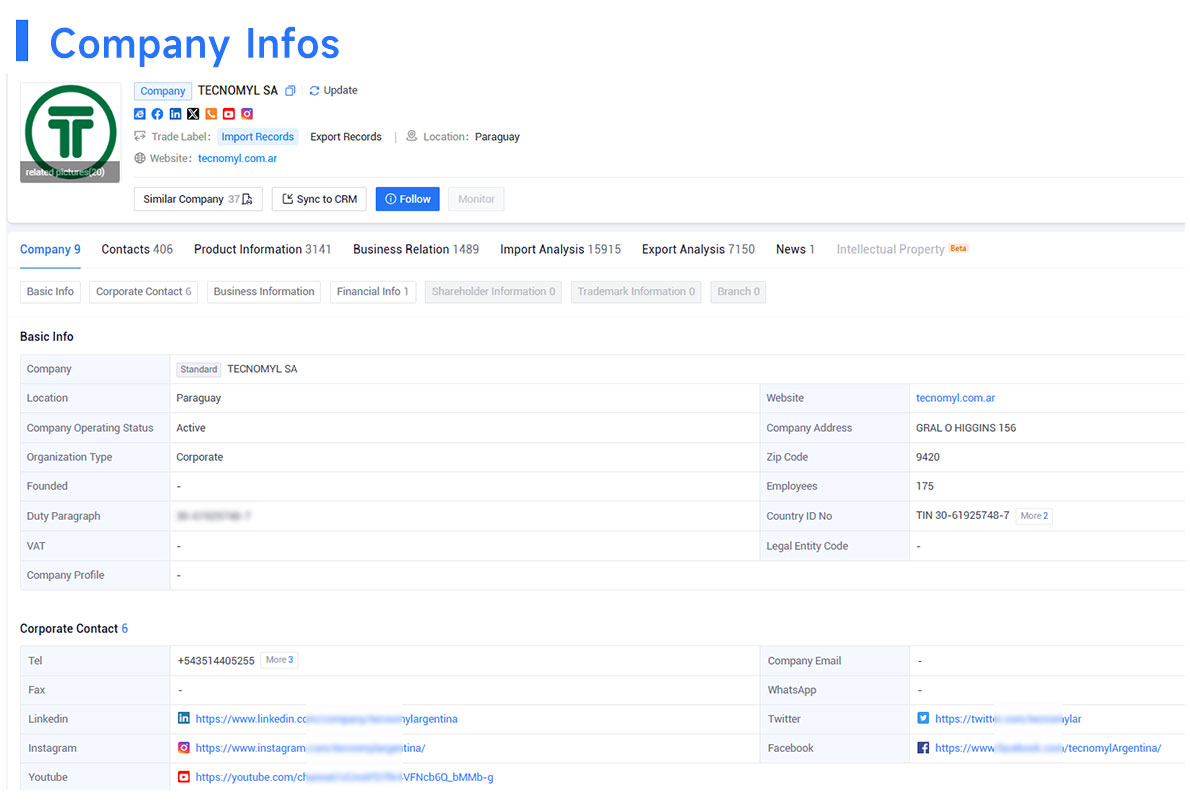
· How to Use: Search global trade records using product names, HS codes, or company names. Supports logical operators like OR/NOT for flexible searches. User-friendly interface.
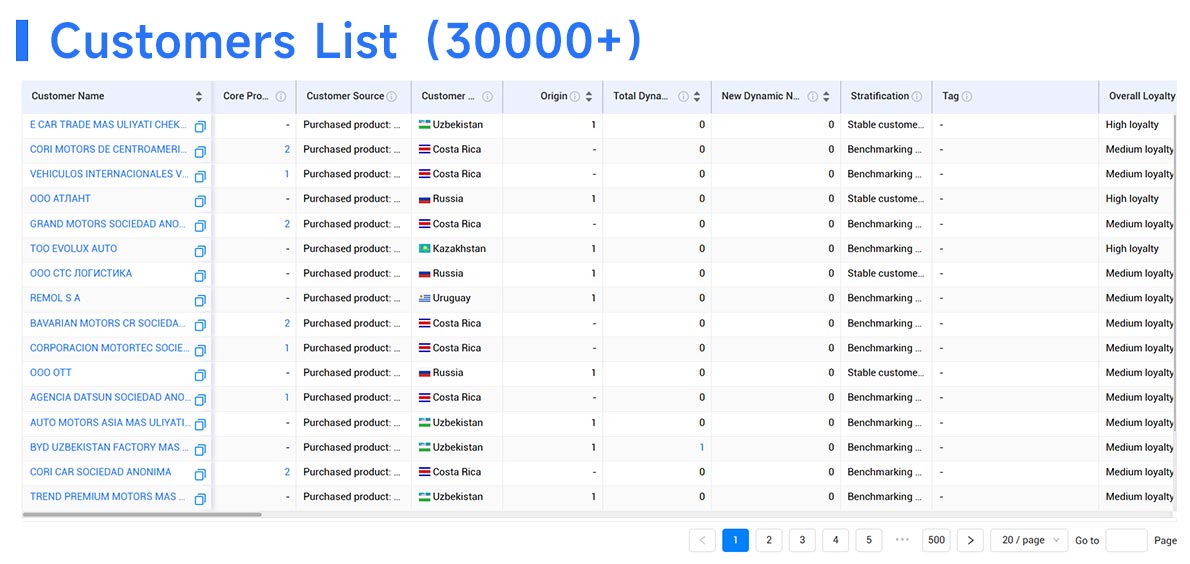
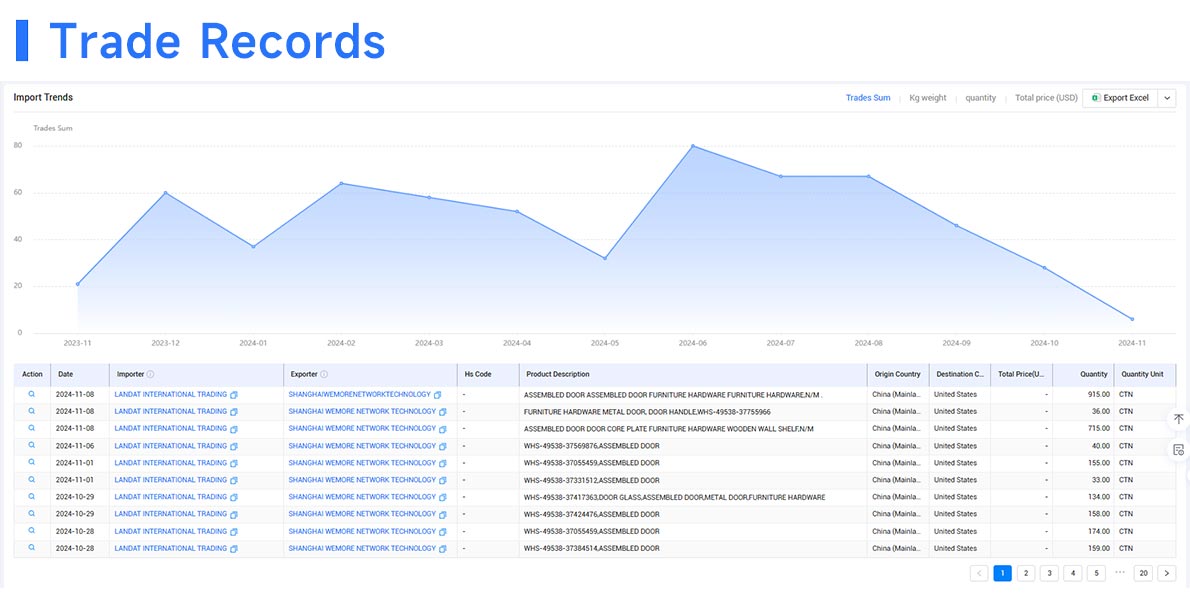
2. China Trade Data Portal: http://stats.customs.gov.cn/
· Highlights: Official platform launched by China's General Administration of Customs in November 2018. Allows customized queries by time range, country, HS code, etc. Supports multi-dimensional data queries by combining product codes, company location, trade partners, and trade methods. Fast access to needed data.

3. India Trade Data Portal (EXIM India): https://www.eximguru.com/
· Highlights: Commercial platform with Indian import/export records. Requires paid registration. Searchable by product, company, or HS code. Data updated annually, may be delayed.
· Steps:
(1)Register an account
(2)Search using keywords (HS code, company name)
(3)Select a subscription plan and pay
(4)Generate and download reports

4. Indian Ministry of Commerce & Industry: https://commerce.gov.in/trade-statistics/
· Highlights: Official data, updated annually. Simple interface with filters by country and product.
· Steps:
(1)Navigate to "Trade Statistics"
(2)Choose year, country, and product category
(3)Download Excel or PDF reports
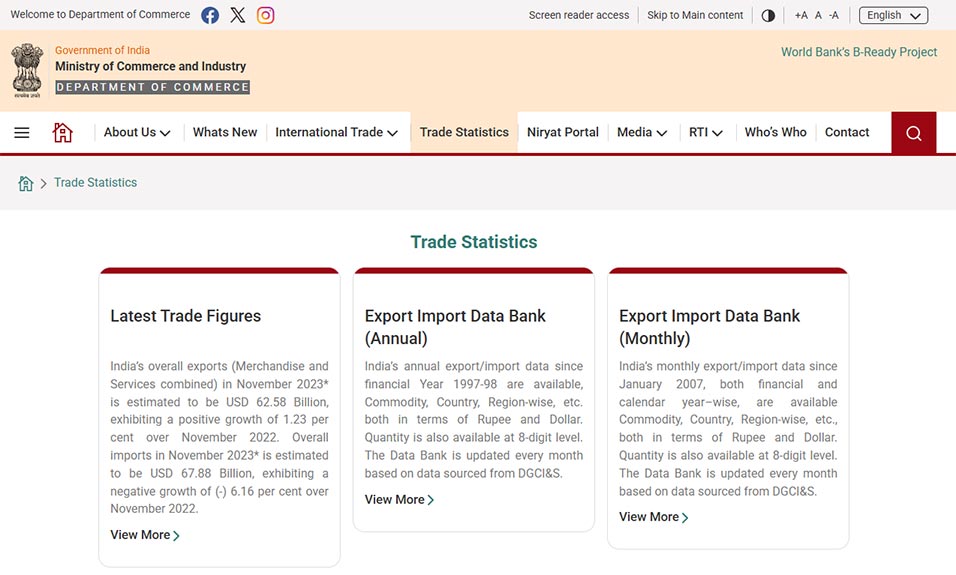
5. ImportYeti (USA): www.importyeti.com
· Highlights: Free North American trade data platform. Searchable by company name, address, or HS code. Analyzes purchase frequency and supply chain maps.
· Steps:
(1)Enter product keyword or company name
(2)View detailed shipment records (volume, suppliers)
(3)Download data or export supply chain charts

6. DataWeb (U.S. International Trade Commission): https://dataweb.usitc.gov/
· Highlights: Free and authoritative with fast updates. Complex interface—requires understanding of trade terms (e.g., HTS codes).
· Steps:
(1)Go to "Customs Data" section
(2)Choose import/export, time range, product category
(3)Export CSV files for analysis
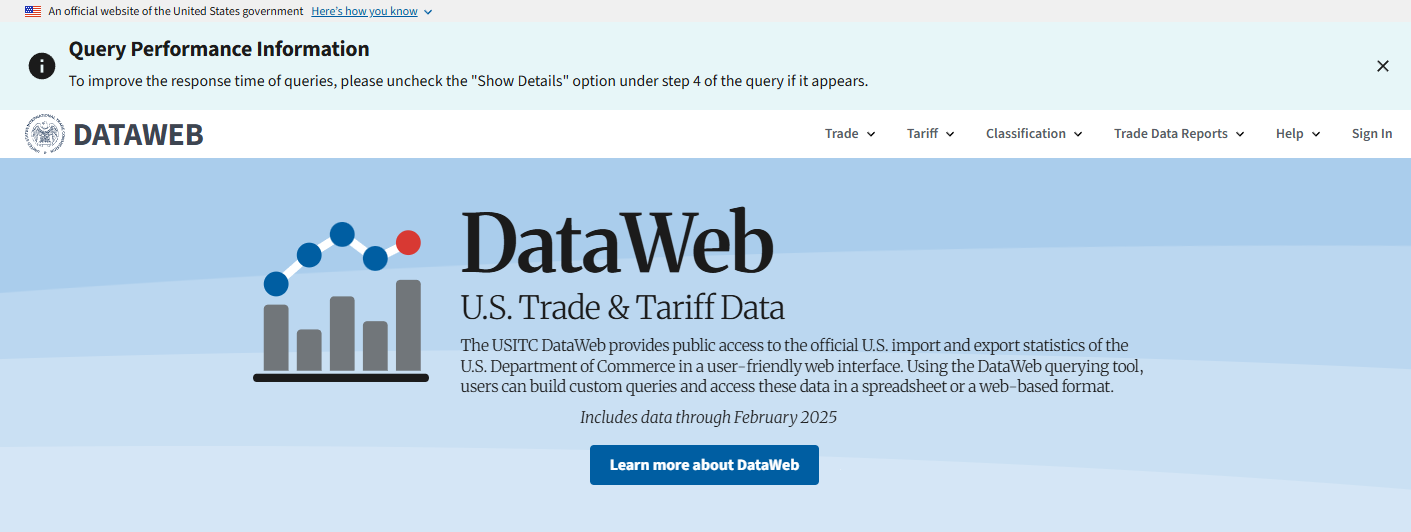
7. International Trade Administration (USA): https://www.trade.gov/
· Highlights: Monthly updates with industry reports and market analysis. No registration required.
· Steps:
(1)Visit the "Trade Data & Analysis" section
(2)Use "Trade Stats Express" to filter by product/country
(3)Download data or research reports
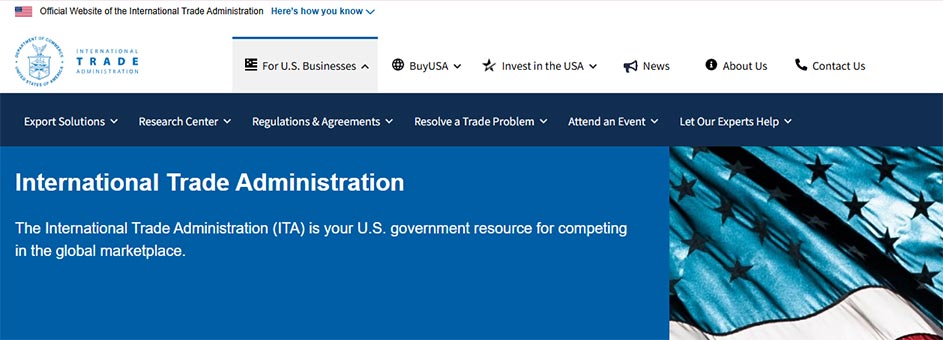
8. UN Comtrade Database: https://comtradeplus.un.org/
· Highlights: Covers 200+ countries. Highly authoritative, but typically 1–2 years behind. Ideal for academic research.
· Steps:
(1)Choose "Commodity Trade"
(2)Set country, product, and year
(3)Submit query and download JSON/CSV data
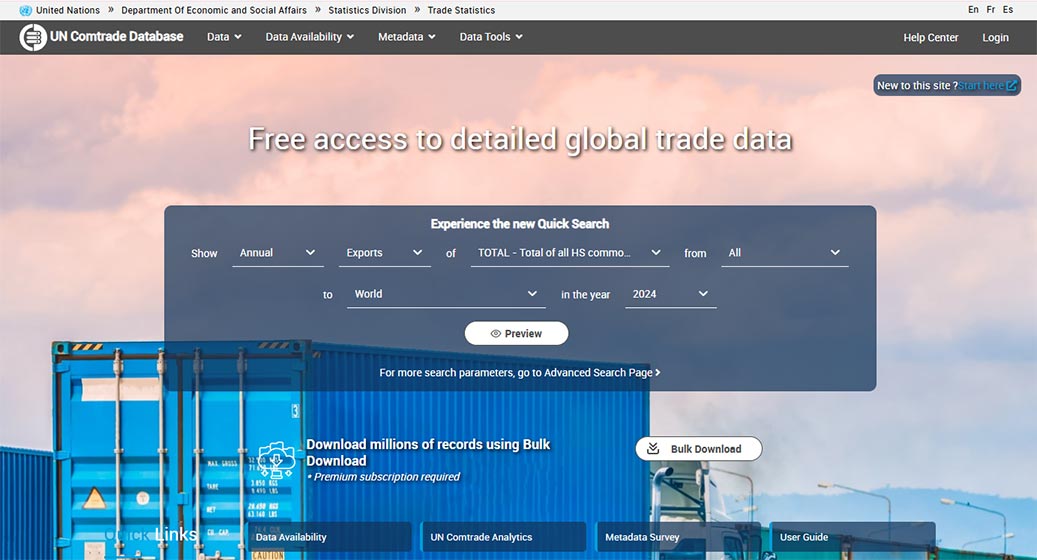
9. ITC Trade Map: https://www.trademap.org/
· Highlights: Market analysis tool with visualized trade flows. Some features are paid.
· Steps:
(1)Register for a free account
(2)Select target country/product
(3)Generate trade balance sheets or competitiveness charts
(4)Export PDF or Excel reports
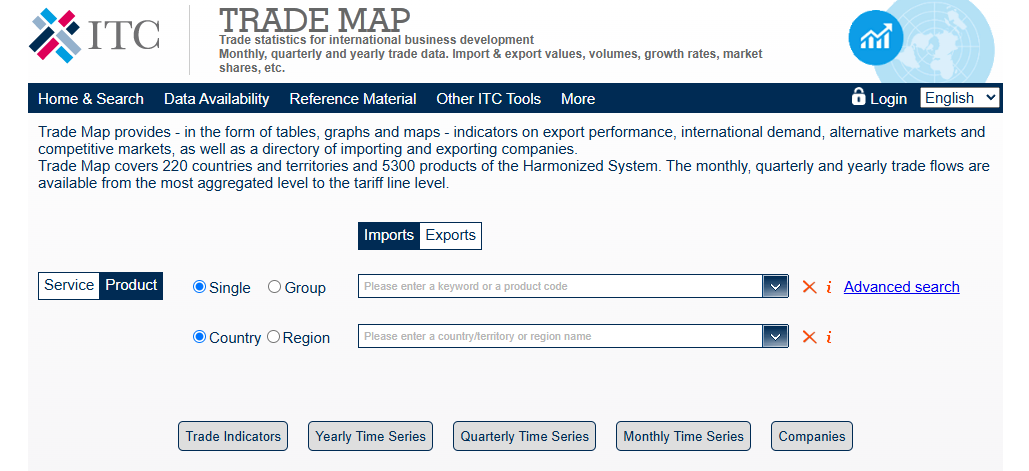
10. WTO Trade Statistics Portal: https://stats.wto.org/
· Highlights: Global trade statistics with time series analysis. Interface is complex.
· Steps:
(1)Go to the "Data" section, choose "Trade Profiles" or "Tariffs"
(2)Filter by member country, product category, and year
(3)Download data or generate visualizations
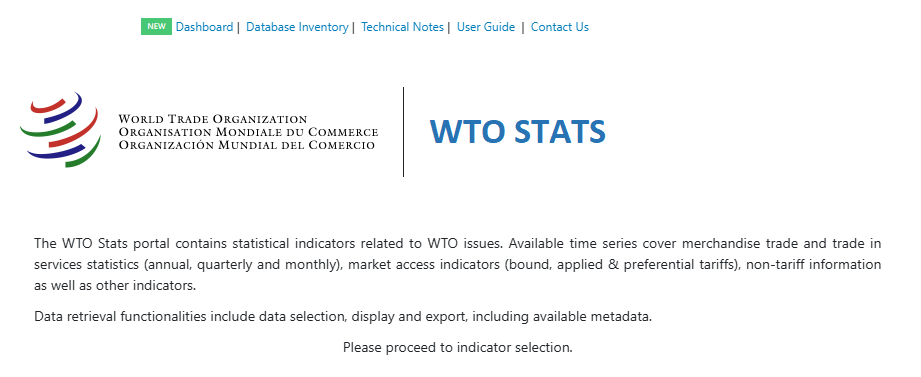
11. EU Market Access Database: https://trade.ec.europa.eu/access-to-markets/en/
· Highlights: Focused on EU trade policies and tariffs. Includes export guidelines.
· Steps:
(1)Input target country and product name
(2)View tariff rates, import requirements, and trade barriers
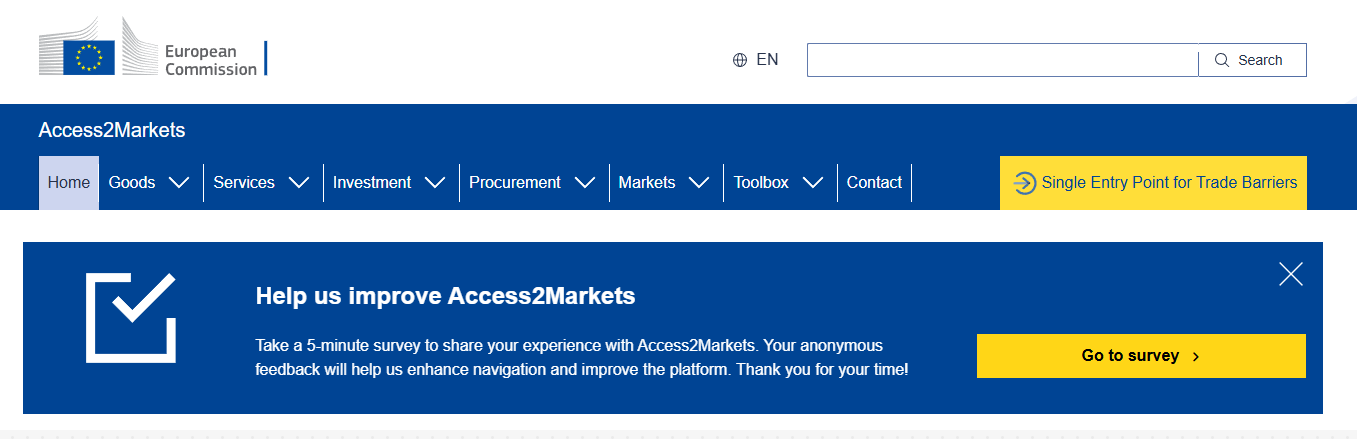
12. ASEAN Stats Database: https://www.aseanstats.org/
· Highlights: Integrated regional economic data including trade, investment, and GDP.
· Steps:
(1)Go to the "Statistics" section
(2)Choose trade dataset, filter by country/year
(3)Download CSV files
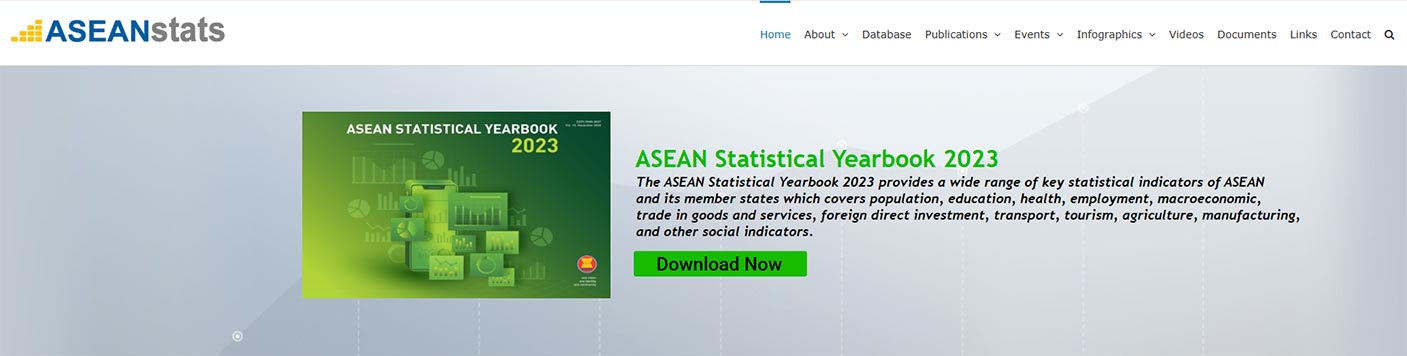
13. Africa Trade Observatory: https://ato.africa/en
· Highlights: Free regional data focused on trade agreements and policy analysis.
· Steps:
(1)Select country, product, or partner
(2)Generate interactive maps or trade trend graphs
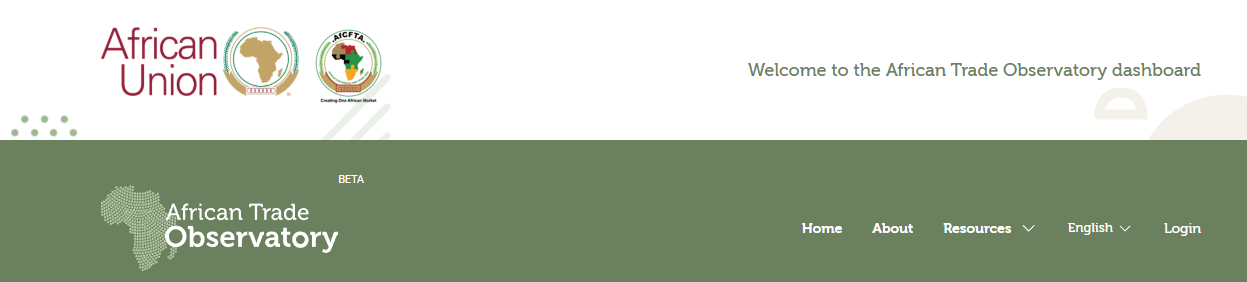
14. UK Trade Info: https://www.uktradeinfo.com/
· Highlights: Official UK data. Requires registration. Search by HS code or port.
· Steps:
(1)Log in and access the "Customs Data" section
(2)Enter product code or trade partner
(3)Export detailed import/export records
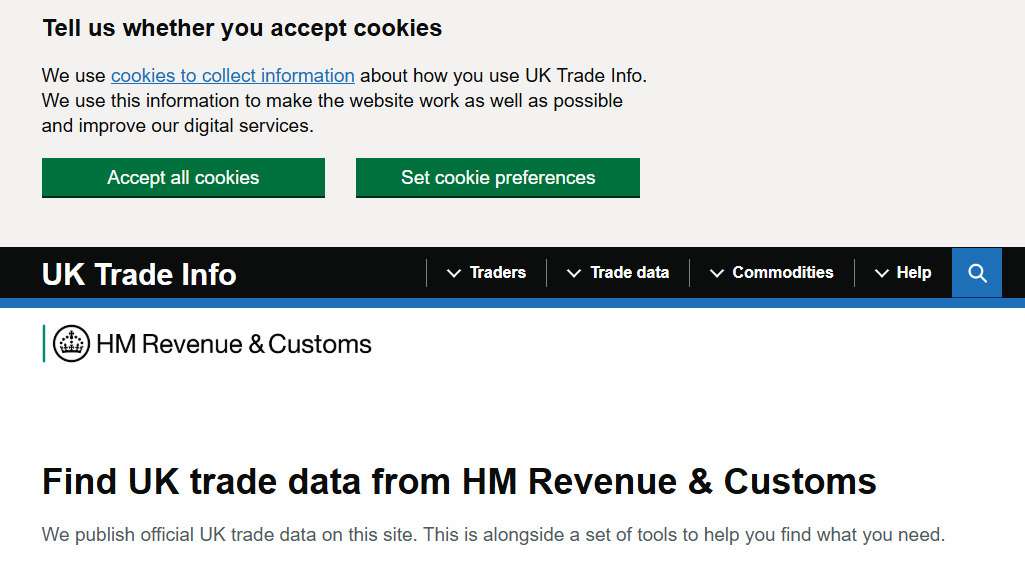
15. Australian Bureau of Statistics: https://explore.data.abs.gov.au/
· Highlights: Multi-dimensional data tools. Filter by state or product category.
· Steps:
(1)Use "Search Data" with keywords (e.g., "coal exports")
(2)Filter by time and category
(3)Download JSON/Excel files

16. France Trade Data Portal (RITA): http://www.douane.gouv.fr/
· Highlights: Mostly in French. Detailed data, requires understanding of local classifications.
· Steps:
(1)Go to "Statistiques" and select import/export
(2)Filter by product and country
(3)Download PDF reports

17. German Federal Statistics Office (Destatis): https://www.destatis.de/
· Highlights: Comprehensive data. Limited English support. Registration required for downloads.
· Steps:
(1)Choose "Foreign Trade," set product code and trade direction
(2)Export data or generate charts online

18. Turkey Trade Portal: http://www.tariff-tr.com/
· Highlights: Primarily a tariff search tool. Turkish interface.
· Steps:
(1)Use the "Tariff Search" tool with product name
(2)View tariff rates and import regulations

19. Switzerland Customs Portal: http://www.ezv.admin.ch/?lang=en
· Highlights: Multi-language support, offers monthly trade data and origin rules.
· Steps:
(1)Visit "Statistics," choose product and trade partner
(2)Download Excel or view trend analysis online
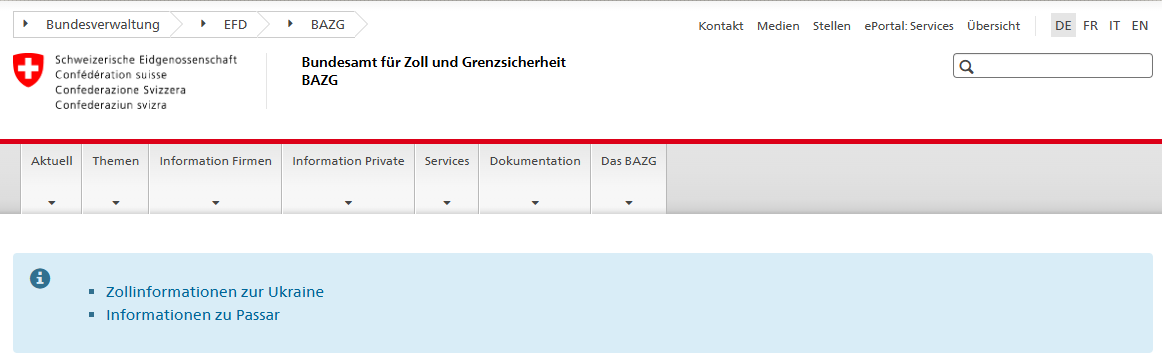
20. UAE Customs Portal (Dubai): http://www.dubaicustoms.gov.ae/en/Procedures/CustomsDeclaration/Pages/Import.aspx
· Highlights: Focuses on import declaration processes. Limited trade data.
· Steps:
(1)Go to "Customs Declaration"
(2)Check annual reports or contact support for data requests

Summary:
Official Platforms (India, US, EU): Authoritative, but may have data lags
Commercial Platforms (e.g., ImportYeti): Easy to use, but may have limited coverage
International Organizations (UN, WTO): Great for macro-level analysis
Recommendation:
·For market research → Use Trade Map
·For supply chain tracking → Use ImportYeti
·For academic analysis → Use UN Comtrade
·To analyze global markets or find clients → Use Tendata
Category
Leave Message for Demo Request or Questions


 T-info
T-info T-discovery
T-discovery

 My
Tendata
My
Tendata Market Analysis
Market Analysis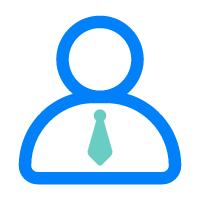 Customer
Development
Customer
Development Competitor
Monitoring
Competitor
Monitoring Customer Relationship
Customer Relationship